Thanks for installing JSON Viewer.
Human eyes have never seen a more gorgeous and configurable JSON/JSONP highlighter.
JSON Viewer is one of the best Microsoft Addons when it comes to formatting and highlighting anything related to JSON.
Features -
* Syntax highlighting
* 27 built-in themes
* Collapsible nodes
* Clickable URLs (optional)
* URL does not matter (the content is analysed to determine if its a JSON or not)
* Inspect your json typing "json" in the console
* Hot word `json-viewer` into omnibox (type `json-viewer` + TAB and paste your JSON into omnibox, hit ENTER and it will be highlighted)
* Toggle button to view the raw/highlighted version
* Works with numbers bigger than Number.MAX_VALUE
* Option to show line numbers
* Option to customize your theme
* Option to customize the tab size
* Option to configure a max JSON size to highlight
* Option to collapse nodes from second level + Button to unfold all collapsed nodes
* Option to include a header with timestamp + url
* Option to allow the edition of the loaded JSON
* Option to sort json by keys
* Option for C-style braces and arrays
* Scratch pad, a new area which you can type/paste JSON and format indefinitely using a button or key shortcut. To access type `json-viewer` + `TAB` + `scratch pad` ENTER